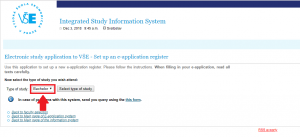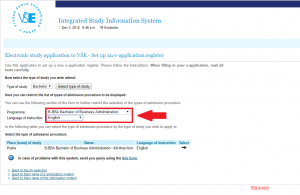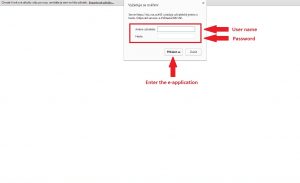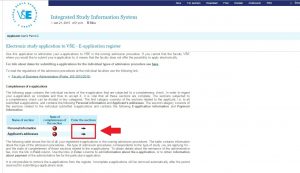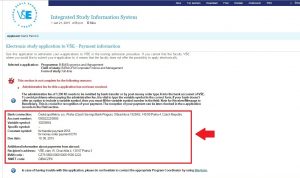E-application Guide Step by Step
1. Select “E-application form to study at VŠE”
2. Then “Enter the e-application as a new user”
3. Select “The Faculty of Business Administration”
4. Select the type of study: “Bachelor”
5. Select the “B-BBA Bachelor of Business Administration – full-time form” programme
6. Fill in the basic personal details
7. Remember the login information. (Write down the login information.) They are required in the next step.
8. Log in
9. Select the “Personal information” and “Applicant’s address” and fill in all the required data
10. On the same page below select “Additional information”. Then select “Paid” to get the details of payment for an administrative fee for the e-application